


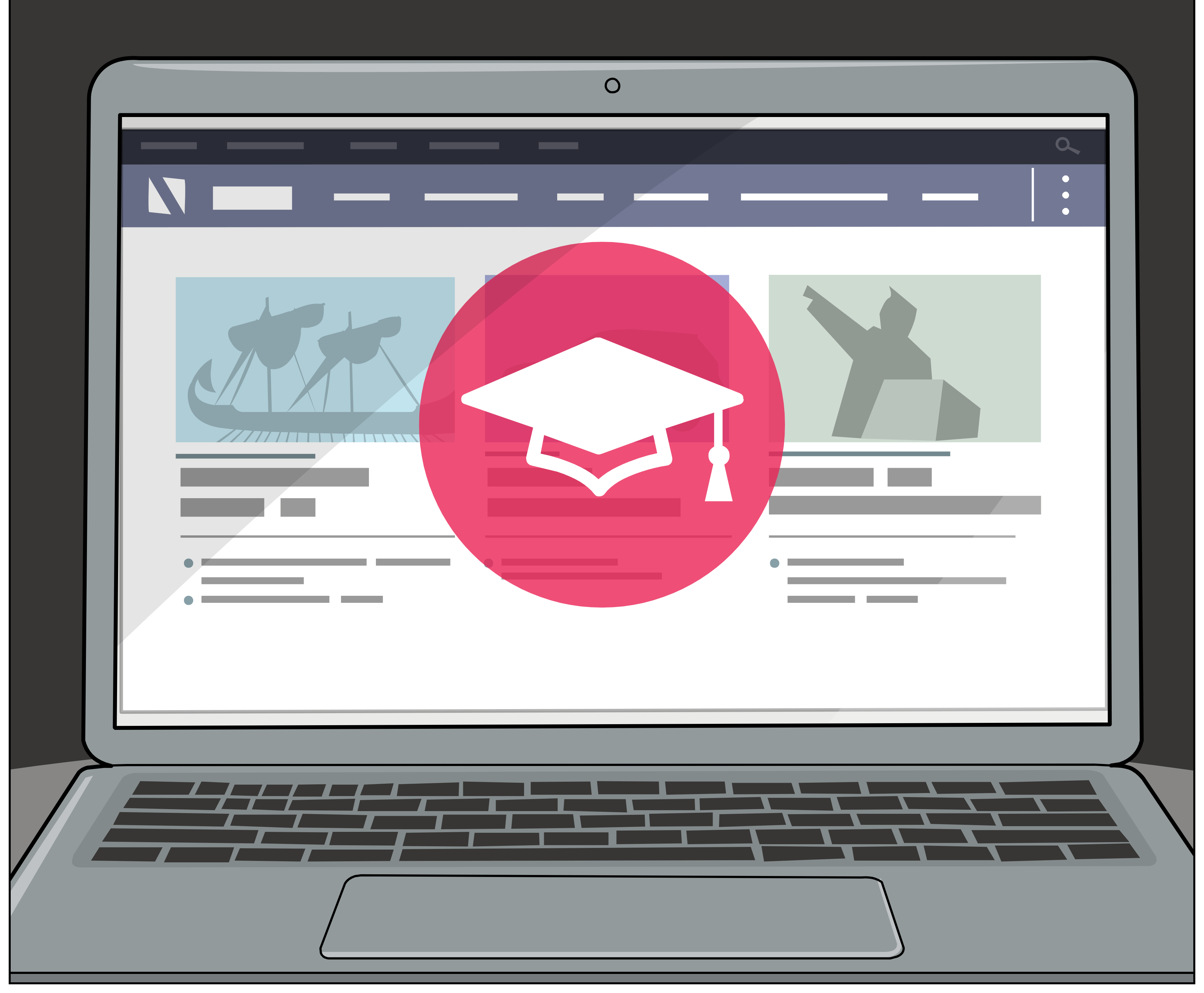
Description: Society has shifted to the online world, here below is a link on eleven online tools teachers can use to set assignments, have work submitted by students, mark and return graded papers, run Google Classroom analytics, create interactive tutorials, play games, draw directly on Slides, and much more! Check in the description below to access the eleven apps.
This video was created by EdTechClassroom and sponsored by Wacom.
Reference:
NewEdTechClassroom. (2021, August 24). 11 Tools Google teachers need to be using [Video]. YouTube. https://www.youtube.com/watch?v=iVDcrcmhA-E
In‑text: (NewEdTechClassroom, 2021)
Description: This is a list of creative apps teachers can use to make teaching fun and interactive.
This video was created by Splash Learn
Reference: Team SplashLearn.(2022, July 28th) 35 Best Teaching Tools to Use for Uplifting Classroom Standards. SplashLear.n https://www.splashlearn.com/blog/teaching-tools-to-use-for-uplifting-classroom-standards/#:~:text=There%20are%20multiple%20online%20teaching,can%20use%20in%20the%20classroom
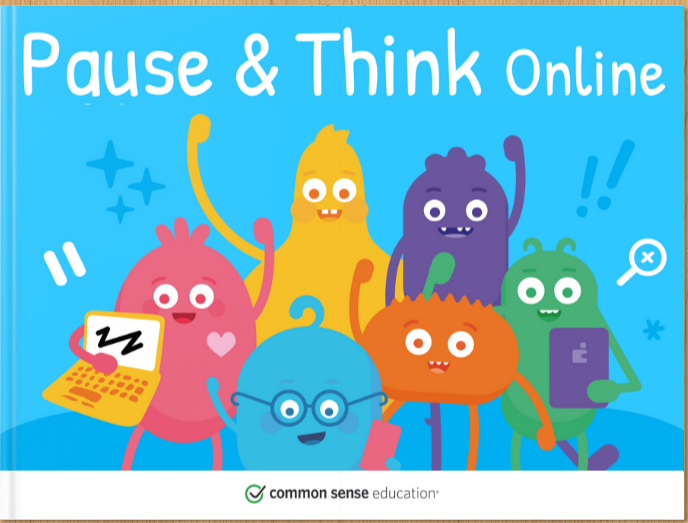
For an engaging lesson on how to teach younger children about internet safety, check this site:
https://www.edutopia.org/blog/internet-safety-younger-elementary-mary-beth-hertz